Freelance Life: How to Achieve Email Inbox Zero
 Back in April last year I gave a presentation about freelancing and how to transition from full-time employee to freelancer. On one page of that slide show I referred to how "Inbox Zero" helps me manage my work, stay productive and keep on top of all the tasks I have to complete.
Back in April last year I gave a presentation about freelancing and how to transition from full-time employee to freelancer. On one page of that slide show I referred to how "Inbox Zero" helps me manage my work, stay productive and keep on top of all the tasks I have to complete.
I was quite surprised at the furrowed brows and "Huh?" looks I spotted across the room and I found myself having to explain to a few people afterwards what Inbox Zero is and why I think it's the best thing in the world.
Apart from long lazy holidays in the sun or eating sushi , of course.
Read on to find out why Inbox Zero is so dreamy, though please note that I will be talking about this primarily from a Gmail perspective. However, I do believe that Hotmail, Yahoo Mail, Outlook and Apple Mail have the majority of the same features. (The photos have nothing to do with email; they're from my local Amsterdam park, Sarphatipark, which is now full of blossom and greenery again.)
What is Inbox Zero?
Inbox Zero is an email management goal whereby you attempt to keep the number of emails in your inbox at 0 by processing, archiving and deleting wherever necessary. The overall aim of Inbox Zero is to use your email in the most productive way possible, while also not letting you feel overwhelmed by email. For me, the over-arching purpose that Inbox Zero serves is to ensure you are as efficient as possible with email so you spend less time in your inbox and more time doing the work that pays the bills or better, doing things that you love.
At least that's the most important part of Inbox Zero for me. I'm a writer, a blogger, a girlfriend, a sister, an aunty, a friend, a city cyclist, a wannabe Dutchie, a reluctant runner and a wannabe mermaid. One thing I am not nor do I ever want to be is an "email answerer". Email should facilitate our lives, not dominate it.
The myth of my Inbox Zero
First of all let me state that on an average day I do not have Inbox Zero.
It is much more likely that at any given time there are around 4 or 5 emails lurking in my inbox, waiting for some attention or action. Multiply that by 3 (because I have separate inboxes for my blog, my freelance writing work (and books), and for my freelance research work) so you're looking at between 12 - 15 emails still in existence on an average day. Some days there are more and other days there are less. It feels fantastic when I achieve 0 in one inbox and it feels heavenly when I make the hat-trick. Or rather, it has felt heavenly the very few times that that has happened.
However, the goal of constantly wanting to reduce the email in my inbox and has very actively helped me turn my email from something that used to stress me out into a very effective task management system.
How I achieve and (try to) maintain Inbox Zero
I think the following rules are what I stick to to keep on top of my inbox.
1. The golden rule of my Inbox Zero strategy is that if it's in my inbox it needs action
If it's in my inbox I consider it to be part of my To Do List and it will stay there until whatever needs to be done is done. Sometimes this is simply a short response. Often it is a longer response, if I'm replying to a reader with travel or writing advice, for example. Other times, the email relates to a batch of work or an on-going project and I'll keep it there for a number of days or even weeks until that task is done or the email is no longer relevant.
In many ways, my inbox is my To Do List; I even send myself emails to remind me to do things or when new tasks come up.
2. It follows that if an email doesn't need action then it doesn't stay in my inbox
Even before I open up my email, I've become quite strict with what lands in my inbox. I only subscribe to newsletters and notifications I want and do read and if I find myself no longer opening up a newsletter or subscription feed, I'll unsubscribe. The two minutes it takes to unsubscribe will eventually save you hours of constantly clicking delete not to mention that "new email" sign making you think that there is something important you have to deal with.
Emails leave my inbox by either getting deleted or archived. What sways my decision between the two is whether I ever think I'll want or need to read this email again. There's no harm in swaying on the side of caution and always archiving but be realistic; will you want that "low cost flights alert" email in two years time?
Another good thing to remember about Inbox Zero is if you archive you are not deleting. You can still access that email (and search for it) any time you want, you just won't have it staring at you everyday distracting you from the emails that actually need attention in your inbox.
I'm lucky that I was already practising this when I began with two out of the three inboxes I manage so I never really got a back up of emails in these email accounts. However, if you have an overflowing inbox and no idea where to start, I have some tips for your below.
3. I only deal with email two or three times a day and I'd really like to make this less often
This means I don't keep my email open while I work and I will only check in with each inbox for 20-30 minutes each time.
I have spent too long in too many jobs with my email open and my notifications on and not only did it install a sense of false urgency in my work and my approach to email, it was a very disruptive way to get anything else done. Sadly, I only realised this when I started working on my book last year, but hey, better late than never! Now when I'm writing stories about the Amalfi Coast or London or anywhere else in the world, I can focus on that and nothing else.
If I have a long email reply to draft, then I often copy and paste the questiosn I need to reply to and write a draft reply in Evernote or in Notepad to avoid keeping my email open, and thus getting distracted. This may seem extreme but I am very easily distracted so I like to minimise this risk!
And no, I don't get email (or social media) alerts on my phone and most of the time I work with my phone in another room to me, but that's another blog post perhaps!? 4. If I can, I will reply to an email immediately and quickly. Or at least write a draft reply.
4. If I can, I will reply to an email immediately and quickly. Or at least write a draft reply.
Within that 20-30 minute time of email checking I "process" as many of the emails as I can and this includes replying to the ones that can be replied to quickly. I'm a natural small talker so I've had to really change how I approach email and limit the small talk in order to keep emails (and email writing) as brief as possible. The good news is you can be polite and still get to the point!
The only downside of replying quickly to emails is that sometimes a new email comes back just as quickly or it can mean I give the illusion of always being on hand, which isn't always the healthiest impression to give. Perhaps this is me over-analysing, but I still stand by the effectiveness of replying ASAP simply to not let the number of emails that need action pile up. Then I archive.
5. I apply Labels to the emails in my inbox so I know at a glance why an email is there.
When I first started using Gmail I spent quite a lot of time creating new Labels to categorise and organise my emails once they were archived. This wasn't a waste of time, but I have found since that it was slightly redundant. The search function on Gmail (and other email) is so good now that you really don't need to worry too much about where an emails is once it's archived. For that reason, I just move the majority of my emails straight into the Archive.
I do use three different Labels with great effect as I apply them to the emails already in my inbox to show me what needs to be done. I have "To Do", "To Reply" and "To Read" labels. The latter being used when I get a newsletter or update that I've still want to read but don't have time to at that moment. One quick note here - I don't always remove the Label once I've done whatever needs doing to the email, so I now have a lot of emails that still have these Labels so searching on these isn't very effective - hence why keeping things in your inbox works best.
How you can achieve Inbox Zero... starting now!
1. Start by getting rid of as many emails as you can. Archive the ones you want to keep but don't need action and delete the ones that you don't need at all. As I say, don't worry about Labels too much as this will slow you down. As new emails come in, deal with those with the above guidelines in mind.
2. Don't expect Inbox Zero today or tomorrow. If you are looking at 1000+ emails in your Inbox I would strongly suggest not getting to bogged down with sorting through all of these in one sitting. Try to reduce your inbox by 100 a day until you're down to single figures.
3. Unsubscribe from any email newsletter you don't read. We all have them. We all don't read them. What a waste of inbox space and although it takes just a few seconds to delete it that is still a waste of your very precious time. Also disable any social media notifications you get by email, unless it's something that needs action, e.g. I'm notified when someone writes on m y Facebook page as sometimes this can be spamy.
4. Use Labels to help you reduce the emails in your inbox right now. If you get a lot of email (say 30+ new emails a day from different people) and the majority of these just need replies I would strongly recommend moving emails to a "_To Reply" archive (by using the "Move to" button and creating this Label - the _ helps display the Label at the top of the left hand list). Taking these out of your inbox will help reduce the number of emails in your inbox and will distinguish between those that need task related action and those that just need a reply. You can then open the "_To Reply" list of emails when you have time to start replying. Ideally I like to reply to people within 48 hours of their email but sometimes that is not possible and it really is okay to let people wait a little longer, especially if this gives you the time to come back with a quality rather than rushed reply. Once emails are replied, remove the Label and archive.
5. Know the difference between "Labels" and "Move to" buttons in Gmail. Sometimes I have applied a "Move to" button to an email instead of a Label and this has then moved the email out of my inbox, and I therefore assume it is something that has been dealt with. This has meant the occasional "missed email", so be careful of this.
And just for further reference and fun...
A beginner's guide to Gmail. (But also worth reading by those who have been using it for years as there was stuff in there I didn't know about!)
Here's some info on what those newish tabs are used for and how you can disable them, which I have done. I would love to have the functionality to rename these to my "To Do" "To Reply" or "To Read" categories but maybe that will happen one day!
A nice piece on email etiquette when trying to contact somebody who's very busy.
If you like keyboard shortcuts here are 52 of them for Gmail .
There are also some apps available to make your inbox more of an actual To Do List, like Todoist's plug in , which I recently tried out. Though I was curious and enjoyed many of the features, it encouraged me to keep my email open as I worked whereas a paper To Do List makes sure that I keep email closed. It also sends annoying daily email reminders of the tasks you need to do - in my opinion this is a waste of inbox space! - and when I was offline alot during recent travels, it stressed me out being reminded what was overdue.
Are you also a practioner of Inbox Zero? Do you have any other tips to add to this? I'd love to hear them!
A nod to Elise for opening my eyes to better ways to deal with email and a shout out to NewMan too because he is the King of Inbox Zero and regularly ends the day with the famous "No new mails!" message. Considering he can sometimes receive over 50 actionable emails every day, that's really saying something.

Frances M. Thompson
Find Frankie on Facebook, Twitter, Instagram, Pinterest, and Google+.

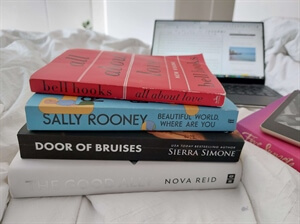 Book Reviews: Mid-Year Book Report 2022
Book Reviews: Mid-Year Book Report 2022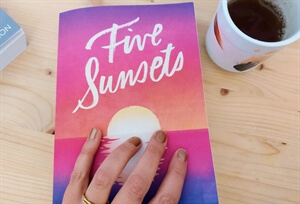 My Thoughts: The Life-Enhancing Joy of Romance Novels
My Thoughts: The Life-Enhancing Joy of Romance Novels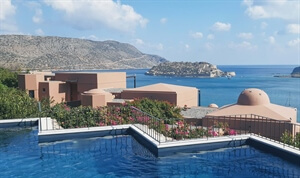 My Thoughts: 21 Things That Helped Me in 2021
My Thoughts: 21 Things That Helped Me in 2021 On Writing: How to Earn Money by Writing Stories
On Writing: How to Earn Money by Writing Stories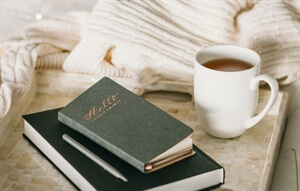 Self-Care: Lockdown Self-Care That is Helping Me Right Now
Self-Care: Lockdown Self-Care That is Helping Me Right Now About the Blog & Frankie
About the Blog & Frankie Welcome to My Amsterdam Travel Blog!
Welcome to My Amsterdam Travel Blog! Welcome to My Luxury Family Travel Blog!
Welcome to My Luxury Family Travel Blog!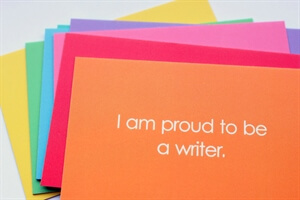 Welcome to My Writing Blog!
Welcome to My Writing Blog!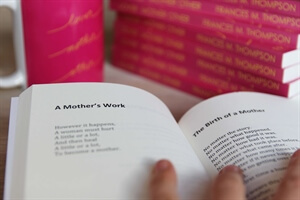 Lover Mother Other: Poems - Out Now!
Lover Mother Other: Poems - Out Now!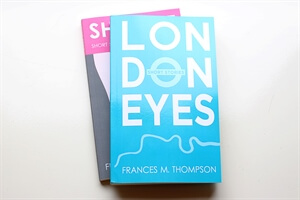 I Write Stories That Move You
I Write Stories That Move You Order WriteNOW Cards - Affirmation Cards for Writers
Order WriteNOW Cards - Affirmation Cards for Writers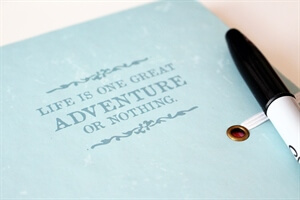 Work With Me
Work With Me