Presentation and advice on becoming a location independent freelancer

In April 2013, I presented a workshop called "Going Freelance" at Traverse's travel blogging conference in Brighton. The hour-long workshop was designed for bloggers and was aimed at providing useful information and proactive exercises to help people get started as a freelancer, particularly if they're starting from scratch and are looking to get work online so they can work remotely.
Click on this link to see the presentation -> Going freelance from Frankie_Thompson or you can download a copy of the workshop here. I also did a connected presentation called "Shine Online: Make your blog (get) work for you" which highlights how you can maximise your blog and online presence to attract clients.
If you'd like a little background first on what I do as a freelancer you may like to read this post about my life as a freelancer and digital nomad.
Below is a list of resources I referred to in the workshop as well as some additional useful websites, links and advice that beginner freelancers should find useful.
Overview of Going Freelance workshop
In the workshop there are five exercises that you can do anywhere with just the internet and a piece of paper. (One exercise is designed for bloggers so ignore this one if you're not a blogger.) These exercises are aimed at opening your mind to the many jobs you can do as a freelancer but if you need further reassurance then you could run your eyes over this list of 150 freelance jobs , most of which can be done remotely.
On the slides I refer to a number of productivity and time management tools and these are listed below.
There are other links below to websites and articles that should be either useful or inspirations when getting started freelancing. I will update this list on occasion so feel free to email me with any other suggestions.
Where to find work online: Job websites
UPDATE January 2018: The following was accurate as of 2013. Elance has now merged with oDesk and is called Upwork. Both PeoplePerHour and Upwork have changed the way they work considerably and it is much more competitive and arguably harder to get started on there. However, I have seen several freelancers still use it to build a solid income stream and client portfolio. Please take this into consideration when reading the following paragraph. Other job sites you should consider include; LinkedIn (see below), Toptal though it is for designers and developers only, iFreelance is for all the usual freelancing suspects and looks interesting (you keep 100% of the earnings) but that does then make me wonder how legit it is, FlexJobs seems to be for all industries but their payment comes from the freelancer's membership to the site, not from the job/client's budget, Reedsy for editorial/proofreading/ghostwriting jobs, and although not a job platform as such, I definitely think all designers/developers/artists would do well to get a profile on Behance ASAP. (This recentish article also lists some apps and job sites but some are for longer-term employment).
I predominantly used (and occasionally still use) PeoplePerHour and Elance to get work online. I find Elance is a fairer system - they add their fee on top of what the client pays, whereas PPH subtracts the client's fee from your earnings - and generally speaking there is more work and more variety. However, there are numerous other job websites and other "big ones" to consider including Freelancer and Guru.
This is a "monster list of job websites but it hasn't been updated since April 2009 so I can't vouch for how up to date it is. You can also find other lists of websites you may want to consider here, here, here and here.
Please also refer to this post with tips on how to find and choose good jobs and some advice on submitting your best possible proposal.
Where to find work online: (Social) Networking
I have been lucky enough to get clients reach out to me via Facebook, Twitter and even Instagram, and I've had several people approach me via this blog. Based on this experience I created my presentation, Shine Online: Make your blog (get) work for you, though that is now a little out of date as it was originally delivered in 2013. However, there are a handful of principles that still apply when nurturing your online presence to promote the work you do and invite potential clients to get in touch:
- Be nice. Always and to everyone. You never know where somewhere is going to work next.
- Google yourself. This is what a lot of clients do before emailing you so make sure the results are favourable... and most importantly, that you make it very easy for them to contact you by having lots of funnels leading to a contact page or an email address.
- When you finish a project or are enjoying the work you do - share it, as long as the client is happy with you doing so of course. This goes a long way with existing and new clients.
- Make it clear in your social media bios what you do rather than trying to be smart/funny/sassy/sexy.
- Set reminders to regularly update your relevant websites and profiles with new completed projects so they don't look inactive or abandoned when a potential new client stumbles across them. And if you want to take a break from them, then put up a post or a note saying so (like I did when I took time out to have a baby).
Where to find work online: LinkedIn
LinkedIn has become an indisposable network for many freelancers to find work and meet new potential clients. It's important to know that it's expensive to use LinkedIn to find freelancers or new employees, and this is a good thing for us freelancers because that means clients have budget and are really committed to finding the right person, unlike the scatter gun feel to job sites like Upwork.
I'm still yet to use LinkedIn myself to find work but I've definitely made good connections on there and can see its great potential. If you have any tips on this, please do share in the comments or email me and I'll link to a relevant article if you have one.
Where to find work online: Direct marketing
I've not included this in my Going Freelance presentation because I had limited experience of it. Most of my first jobs came from networking through friends, online job websites and from word of mouth from new clients. However, if I was going to pitch for new work now, I would probably go for a more direct pitch than applying to jobs online. This is primarily because I have an exensive client portfolio, references and demonstrable experience.
The first time I realised the potential of direct marketing was actually when I was approached by a few people wanting to translate my books into foreign languages. Warm, friendly and to the point, their emails were relevant and interesting because yes, I had been thinking about translating my books. This is of course, the perfect time to strike with a cold call or an email or an introduction via a mutual friend, but you obviously can't predict if this is the case for the other person. That said, you may be able to take a good guess that they need help if you get this impression from their website and you know you can help them with that (i.e. it's not working on mobile, has out-dated copy, needs a fresh logo). Or you can look ahead and make suggestions to a company about how you can help them keep up with a trend or take advantage of a seasonal event. It's always better to email a potential new client with a very tangible idea that they will benefit from or a solution to a problem.
It also goes without saying that you should always make the pitch about the client, not you. Don't write a long list of the ways you are fantastic. Instead, focus on the ways your client will benefit from your work be it saving them time or making them money.
And if they're not in the right place to hire you now, they might be in the future. I've found the best way a person remembers you is by being a steady but quiet presence. To do this here are a few tips to consider:
- Keep your emails short. Two paragraphs (one to explain who you are and why you're contacting the client, the second to highlight how you can help them) should be sufficient and try to use hyperlinks to work rather than attachments as people are more likely to click a link than download and open a file.
- Follow-up with just a line or two, but leave it a week or so, rather than a few days because people are BUSY (unless the work is time sensitive).
- Stay in touch in other ways - a LinkedIn connection request or follow them on Twitter and ENGAGE with them when you can/remember/want to.
- Visual examples of your work always work better thank long, clunky explanations - even if you're a writer, at least that's what I've found. So keep this in mind when sending links to work or building a portfolio.

Tools, apps and resources for getting started as a freelancer
Moo - There is something about a box of fresh, new business cards that automatically makes me feel more bizniss-like and I love Moo business cards as they've never let me down in over three years of ordering both business cards and promotional materials for my books from them. I recommend getting separate business cards for your freelance work if it is unrelated to your blog. Get money off your order by clicking this link.
Dropbox - I use Dropbox to share and send bulky files to clients, for storing photos and files and also to work on collaborative projects. Well worth $10.00 USD a month.
Gmail - I have two Gmail accounts that help me manage the two main streams of my income (blogging and freelance work). I am a fanatic believer in Inbox Zero and I use my Gmail accounts as "to-do" lists actioning, labelling or archiving in order to keep the inbox clear unless it is a to-do item. I've written more about how to achieve Inbox Zero here.
TransferWise - I've found this is the cheapest way to transfer chunks of money across country borders (and I've tried more than a few different ways!). You can save as much as £20 per transaction over £500 (and more if you're transferring larger sums of money.
Paypal - I'm sure most people have a PayPal account but it may be worth setting up a new one especially for freelancing as it's possible clients will want to pay you this way.
123-reg - Rightly or wrongly a domain name looks very professional and could set you apart from a competitor. I register and manage all my domain names with 123reg and have been happy with price and service. They also offer website building and hosting services. You could also look at Webs.com which claims to let you build a website for free, though I have no experience of it.
Skype - Skype credit is a must-have to make international calls at a low price and if you want to build a "shop front" you can also buy a Skype-in number.
GoToMeeting - An alternative to Skype, this is a simple way to hold unlimited online meetings with up to 25 attendees so is perfect for conference calls. You can also share your screen display during calls, and I like that you can save the conversations you have, which is very useful when you're receiving client instructions through a call rather than by email.
Productivity apps I use and recommend
Evernote - I adore Evernote and think it's ideal for anyone who works while travelling or across multiple platforms. There are a million ways to use it from shopping lists to brainstorming, to catching story ideas before they disappear. I also do most of my writing and rough drafts in Evernote and it's very easy to search and make searchable. Admittedly it's not for everyone but the more you use Evernote to make notes and store data the more you'll get out of this app. I recommend the Evernote Essentials guide if you're keen to understand what the fuss is about. Good news is unless you're handling masses of data you're unlikely to need the paid version.
SelfControl or Cold Turkey for Windows - the single best thing you'll download to improve your productivity and discipline. Best of all - it's free.
Time management apps I use and recommend
Findmyshift -(Disclaimer: Findmyshift are one of my oldest-running clients but I still really recommend their product for any time-management functionality). I use Findmyshift to manage the work I do for clients and to also keep a running track on my calendar, day to day schedule, earnings and predicted earnings. It's actually designed for managing staff on a rota but is essentially a time management tool that is quick and easy to use. you're interested in joining Findmyshift you can try it for free for a month and then you can get 30% off (for life) with the promotional code "fmthompson".
Buffer - I use Buffer to schedule all of my social media posts and it saves me hours every week. Also they have one of the web's best blogs about social media, marketing and online stuff.
If you travel full time or generally like to keep your life online there are many other paper-free services and apps recommended on Paperless. I also really like some of the recommendations on this list by Creative Boom though some are a little out of date.
Useful blogs, websites and books for new freelancers
99u - More inspirational than informative, this blog by Behance, a job website for new media creatives and designers is slick, stylish and relevant and is my favourite for interesting content.
CreativeBoom - UK based blogger Katy Cowan regularly writes advice for freelancers and her features content is always interesting too. Make sure you check out this overview of getting started as a freelancer as many of the links included are relevant to those getting started.
ZenHabits - While I really didn't get much from the free ebook he dishes out, Leo Babautu writes some nice pieces that may provide a daily dose of perspective on his blog.
This Year Will Be Different - (Disclaimer, I'm featured in this book, but still it's well worth getting!) This book is really a great place to start if you're considering making the leap from full-time work to freelancing. The author, Monika Kanokova, is the queen of community building and networking. She is constantly looking to connect people and help others build their businesses or reach their goals by harnessing the power of teamwork or learning from the input of others. A compilation of interviews with several entrepreneurial and freelancing women from around the world, Monika wrote TYWBD shortly after making the leap to freelance work herself and her introductions to the chapters serve as a step-by-step guide to getting started. You should also check out her second book My Creative (Side) Business which is a natural progression in that it talks about beginning a business or pursuing a creative goal on the side of your day job and then making it your full-time career.
Other bits and bobs that may be useful
I referred to three quotes from three TED talks in my workshop and you can find them below:
Ken Richardson - Schools are killing creativity , Brené Brown - The Power of Vulnerability and Barry Schwartz - The Paradox of Choice . They are not about freelancing, but they contain some real nuggets of inspiration and some of the tastiest food for thought.
I highly recommend joining LinkedIn even if you don't build connections that way, it's worth looking at what groups are on there, which include a number of freelancer groups sharing discussions, useful resources and news. Facebook also has some great groups for freelance workers, or anything really. I manage a small group for freelancers called Going Freelance and if you'd like to join, please do! Just also send me a msg via my Facebook page to let me know you've sent over a request.
Also look at Skillshare where you can create and sell online tutorials or set up local classes if you have a specific creative skill that others would pay to learn. And if you're looking to learn new skills many of the tutorials are free or very affordable and many of them are catered to freelancers, e.g. Contract Writing 101 for Freelancers . There's also Fiverr where people sell various weird and wonderful things for $5.
Please add any other useful tools, resources or websites that you think would be a good addition to this list.

 About the Blog & Frankie
About the Blog & Frankie Welcome to My Amsterdam Travel Blog!
Welcome to My Amsterdam Travel Blog! Welcome to My Luxury Family Travel Blog!
Welcome to My Luxury Family Travel Blog!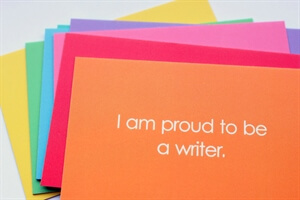 Welcome to My Writing Blog!
Welcome to My Writing Blog!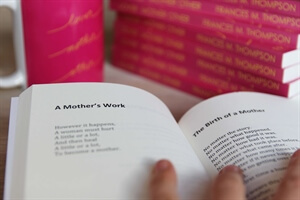 Lover Mother Other: Poems - Out Now!
Lover Mother Other: Poems - Out Now!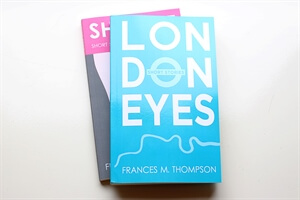 I Write Stories That Move You
I Write Stories That Move You Order WriteNOW Cards - Affirmation Cards for Writers
Order WriteNOW Cards - Affirmation Cards for Writers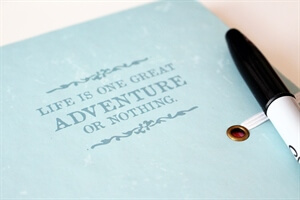 Work With Me
Work With Me