On Writing: The Best Apps for Quick and Productive Writing
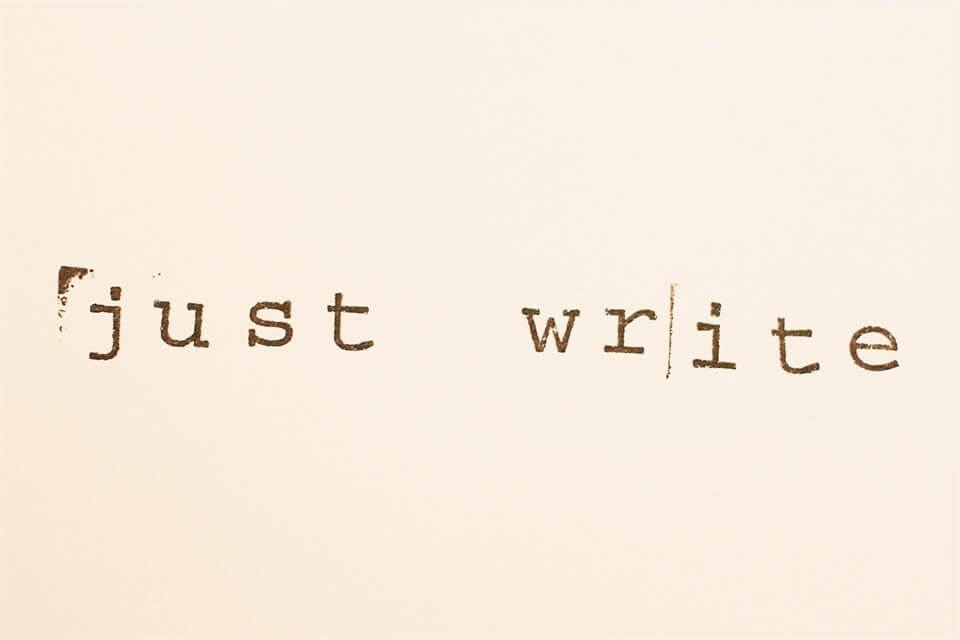
I am easily distracted.
Distractions have the potential to disrupt even my most productive, full-flowing, 2000-words-an-hour writing sessions. Even when I'm 99% full of giddy happiness that I'm nearly at the end of writing a difficult scene or that I've finally figured out how to solve a nagging plot hole, there's still 1% of me that wonders: "Hey, I wonder what's going on on Facebook?" or "It's been a while* since I last checked Twitter...." (*Note to self: a few hours does not a while make.)
One day I'll spend a bit more time figuring out why this is, but in the meantime I'll blame it on dopamine and a chronic case of FOMO, though I really know it has a lot more to do with my weak will power.
For this reason I've tried a number of different apps and tools to try and limit my distractions and also help me focus, structure and save all my work as efficiently as possible.
Here are the ones I recommend you try.
Best apps for killing distractions
Cold Turkey for Windows (or Freedom for Mac)
My go-to distraction destroying tool is Cold Turkey (or Freedom if you have a Mac). You can specify which websites you want to block, for how long (you can pick certain hours of the day on any day in the future) and hours don't have to be consecutive so you can get your dopamine fix at lunch. Alternatively you can go cold turkey - geddit - and just block out the whole Internet.
Rescue Time
I've only recently started to use Rescue Time after I suffered a bit of a dip in my productivity recently. Essentially it's a browser plug-in that once activated will monitor everything you do on your computer and then breaks it down into a daily report so you can basically be shamed into realising how much time you waste... or not, maybe! If you don't believe this is a useful tool, I recommend you check out your web browser history for the last few hours and be prepared to be shocked and a little disappointed in yourself. I look forward to being shamed and shamed again into doing more work!
Best apps for building your book (and writing)
Scrivener for Windows or Scrivener for Mac)
Aside from the odd notes and scenes, I write my stories in Scrivener and will do so for this year's NaNoWriMo. It's the industry-leading writing software and was built by a writer so is geared to assisting authors from the earliest planning stages to the very last steps of converting your book into an ebook. There are numerous different ways to store research, chapter breakdowns, scenes, character notes, progress journals and more.
I highly recommend you check it out for Windows (or for Mac) if you're serious about writing now and in the future. I've been using it for over a year now and will never go back.
Evernote
My second favourite app which supports my writing (after Scrivener) is Evernote. While it certainly isn't necessarily distraction-free (though you can change the view mode so you only see the note you are working on) in my opinion it is just as valuable for storing and syncing notes, and for getting all those ad-hoc, on-the-go, I-must-write-this-down thoughts.
I often use Evernote to get a quick scene down on my phone and I definitely rely on it to keep track of my story ideas as they pop into my brain and cause me to say "Oh!" out loud and reach for my phone. The reason it's so good is that with your own account you can have all your notes saved and synced across multiple platforms. Plus it's easy to search when you lose a crucial scene.
P.S. If you want to find out what all the fuss about Evernote is, I highly recommend this book which although a chunky read will simplify and speed up how efficiently you use Evernote and how, in return, the app will save you SO MUCH TIME in many, many ways.
A Phone-free Room
It's not an app, but when I get up in the morning I leave my phone in the bedroom and don't check it again until lunchtime. If I'm working to a deadline or on client work, the phone then stays up there until my work is done. I don't think I can overestimate how much this helps me focus on work.
Best apps for quick note taking (while writing... or not)
Aside from Evernote I really like the following little plug ins and apps for getting notes down somewhere.
QuietWrite
If you're browsing the Internet (damn you distractions!) and you find yourself struck with the urge to write something important down, then you should download the QuietWrite plug in for Chrome. You don't have to close windows or open up another app, which although only takes seconds, that's plenty of time for another distraction to kick in. With QuickWrite installed you just have to click once on the icon in your browser and it opens a new tab which is just for writing, nothing else. You can then go full screen to move away from the web. Then all you do is write.... until you want to stop and then you can worry about copy and pasting it into Scrivener or Evernote.
Notepad for Windows (or Stickies for Mac)
My boyfriend uses Notepad (for Windows) a lot during his working day. He uses it in the same way that paper-lovers use a real life pad of Post-It notes. He just jots down ideas or To Do items as they come to him. While there are plenty of places to have a To Do list within Scrivener (and I do have this) sometimes just having Notepad open in a separate window takes the stress out of reminding myself of updating something or checking for consistency while I'm writing.
Best apps for productive writing and motivation
Write or Die
This could be the cruelest or the most effective app on this list depending on how you're wired. In a nutshell Write or Die offers a number of different incentive- or compensation-based writing environments. The Rewards Mode lets you set what your reward would be for reaching a certain word count within a certain timeframe and monitors if you do this. Or there's the Consequence Mode which will "punish" you if you don't meet a goal you specify. Consequences include deleting words if you don't write fast enough or "disemvoweling" your words, i.e. chopping only the vowels out. Ouch!
Written? Kitten!
Written? Kitten! is the funnier and fuzzier version of Write or Die. Head there now and start writing to find out why....
Scrawl
Scrawl is a much more target driven writing tool that allows you to set your goals and to have a very visual word count totting up the number of words right in front of you as you type. I quite like to use it for speed rounds and times when I am losing focus and need a little pressure to get the words written. You can also use the Taskmaster feature which will shout at you if you don't meet your goals.
750 words
If you like being rewarded for your word count, you may also want to check out 750 words which is an online platform that you sign up to. Once you have an account you're encouraged to write (with your words being saved online, but they are only visible by you) and when you reach 750 words you are awarded a point... and so on. It's a different way of measuring out milestones, I suppose, though it's not something I've used only heard about and quite liked the sound of. Another advantage is that you can log in from anywhere and write. If you like the idea of writing online but in private (without the points) you should also check out WriteApp.
Best apps for "mood writing"
There are a number of apps or software which offer you full page mode of writing and a number of other features to help you focus on your book such as music and background images. I'm not a big fan of these myself - I think I'm one of a few who can write well to music with lyrics - but I know that these apps are popular with many authors.
Clean, slick and light, with added Omm, this is the app for you if you're looking for a little Zen with your writing. It is available for Mac, PC and iPad and is also currently free though donations are optional.
This seems to promise the same service but with different options I guess. It's also available for Linux.
WriteMonkey
Another full-screen writing software is WriteMonkey, though it has additional features to help you structure and organise what you are writing. You can customise it to look how you want it to look and it has additional features like a Pomodoro timer and an in-built thesaurus. It's currently only available for Windows but is free to download.
iA Writer
If you're going to be writing on your iPad or iPhone as well as your Mac, I have heard good things about iA Writer though as a Windows user I've not tried it out.
Are there any others I should have mentioned? Feel free to add any in the comments below.
And in case you missed it, here are 21 good reasons you should do NaNoWriMo this year, and if you're keen, bookmark this page which will be home to a new NaNoWriMo Inspiration post every day in November this year.

Frances M. Thompson
Find Frankie on Facebook, Twitter, Instagram, Pinterest, and Google+.
_x300.jpg?v=1) On Writing: The Year I Decided to Write for My Life
On Writing: The Year I Decided to Write for My Life On Writing: How to Earn Money by Writing Stories
On Writing: How to Earn Money by Writing Stories On Writing: What Are The Different Types of Editors?
On Writing: What Are The Different Types of Editors? Preptober Tips & 100 Preptober Prompts for NaNoWriMo Prep
Preptober Tips & 100 Preptober Prompts for NaNoWriMo Prep On Writing: How to Write Every Day
On Writing: How to Write Every Day About the Blog & Frankie
About the Blog & Frankie Welcome to My Amsterdam Travel Blog!
Welcome to My Amsterdam Travel Blog! Welcome to My Luxury Family Travel Blog!
Welcome to My Luxury Family Travel Blog!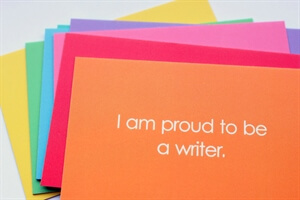 Welcome to My Writing Blog!
Welcome to My Writing Blog!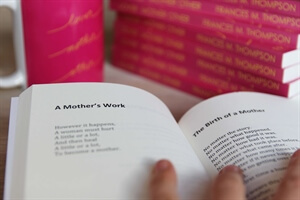 Lover Mother Other: Poems - Out Now!
Lover Mother Other: Poems - Out Now!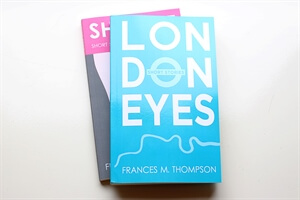 I Write Stories That Move You
I Write Stories That Move You Order WriteNOW Cards - Affirmation Cards for Writers
Order WriteNOW Cards - Affirmation Cards for Writers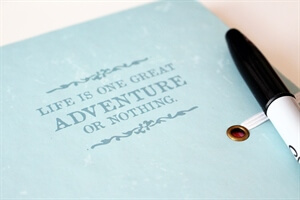 Work With Me
Work With Me